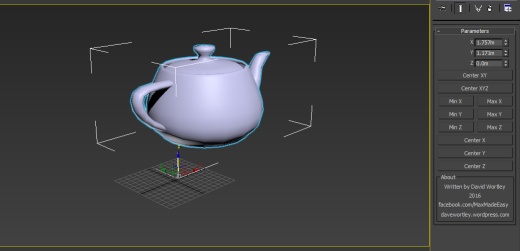
MCG is allowing me to rethink the way I work in 3dsmax, there are so many times when we do things which are destructive in their very nature, or a little bit fiddly and not intuitive to see what has been changed. Something I do fairly often is shift the sub-object of a mesh around to move it to offset the pivot, or I adjust the pivot, or I use an XForm modifier to do this, the last being probably the best way to do this, but there’s something unsettling about the lack of visual feedback with the XForm modifier, it doesn’t explicitly tell you what your offset actually is.
I’ve broken down the 3 stages of a transformation matrix into the 3 component parts. Offset, Rotation and Scale. With MCG I’ve been able to make some very simple modifiers which just take the mesh in, apply some form of offset with a vector and push out the output.
This means if you want to do a -1 scale in Z but not change the transform of an object you can do this precisely, if you need to rotate your mesh in it’s object space 90 degrees, then you can, if you want to move the mesh down slightly when it’s bound to some other kind of position constraint, you can!
The best bit about this is, that it’s procedural, you can turn these modifiers on and off easily, everything is exposed so you can rig and link it up.
Check it out on Scriptspot!
http://www.scriptspot.com/3ds-max/mcg/mcg-transformation-modifiers
